Direct Link
Step 1
Run Installer
Unzip the file contents into a folder and then run the EON-XR installer. This will ensure that the application is detected by SteamVR and runs correctly on your HMD device.

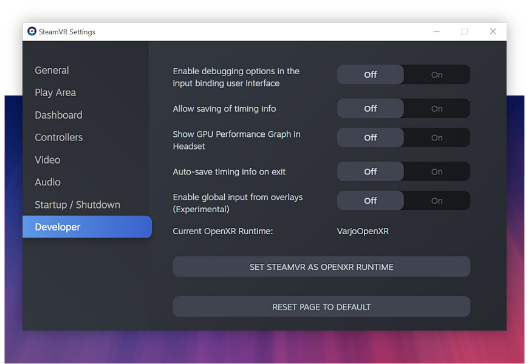
Step 2
Execution Guide
To run the EON-XR application into a HMD device, please follow the instructions provided in this link for detailed guidance.
Discover more and get started
Resources
Our videos and user guides help you effectively and efficiently use the EON-XR to achieve your desired outcomes.
Explore
Use Cases
Real world, practical use cases what our partners, clients, and people like you are doing with EON-XR.
Explore
Application Examples
Realistic training simulations using EON-XR for enterprise and education industries.
Explore
