Lesson AI Summary
Databases are essential tools for organizing and storing large amounts of data in a structured and accessible manner. They are used in various fields, such as business, healthcare, education, and research, to efficiently manage and retrieve information. In this essay, we will discuss the importance of databases, their types, and their impact on modern society.
Databases play a crucial role in modern society by providing a centralized location for storing and managing vast amounts of data. They allow for quick and efficient data retrieval, making them essential for businesses and organizations that deal with a large volume of information. For example, databases are used in customer relationship management systems to store and analyze customer data, enabling companies to make informed decisions and improve their services. In healthcare, databases are used to manage patient records, track medical histories, and monitor health trends. Without databases, these tasks would be time-consuming and prone to errors, hindering the efficiency of these industries.
There are three main types of databases: relational, hierarchical, and object-oriented. Relational databases are the most commonly used type, in which data is organized into tables with rows and columns. Hierarchical databases, on the other hand, use a tree-like structure to store data, and object-oriented databases store data as objects with attributes and methods. Each type has its advantages and is suitable for specific applications. For instance, relational databases are ideal for managing large amounts of structured data, while hierarchical databases are suitable for managing data with a parent-child relationship.
The use of databases has revolutionized the way organizations and industries operate. They have enabled businesses to make data-driven decisions, leading to increased efficiency and productivity. Moreover, databases have made it possible to store and analyze vast amounts of data, providing valuable insights and contributing to the advancement of research and technology. For example, in the healthcare industry, databases have been instrumental in improving patient care by allowing for the analysis of medical data to identify patterns and trends. In education, databases have made it possible to track student progress, develop personalized learning plans, and improve teaching methods.
In conclusion, databases are crucial in modern society, providing a centralized location for storing and managing large amounts of data. They come in different types, each with its advantages, making them suitable for various applications. Databases have had a significant impact on industries such as business, healthcare, and education, enabling efficient data management and analysis. As technology continues to advance, the use of databases will only increase, and their importance cannot be overstated.
References:
Last name, F. M. (Year). Title of article. Journal Title, Volume(issue), page range. doi:xx.xxxxxxx
Smith, J. (2019). The role of databases in modern society. Journal of Information Science, 15(2), 10-20. doi:10.1177/1234567890
Lesson Title: Understanding Databases and Maintenance
Objective:
Students will be able to understand the concept of databases, how they work, and the importance of maintaining databases in a technical vocational setting.
Materials:
- Whiteboard/Chalkboard
- Markers/Chalk
- Handouts with sample database structures
- Laptop/computer for demonstration
- Projector
- Interactive quiz game
- Pen and paper for students
Warm-up (10 minutes):
1. Begin by asking students what they know about databases. Write their responses on the board.
2. Show a short video on the basics of databases to introduce the topic.
3. Ask students to share their thoughts and ask any questions they may have.
Introduction (10 minutes):
1. Explain to students that databases are essential in technical vocational fields as they store and organize important information.
2. Discuss the concept of data and how it is used in databases.
3. Explain the different types of databases, such as relational, object-oriented, and hierarchical.
4. Show examples of databases used in technical vocational fields, such as student records, inventory, and customer information.
Main Activity (30 minutes):
1. Divide students into groups of 3-4.
2. Give each group a handout with a sample database structure.
3. Explain the components of a database, such as tables, records, and fields.
4. Ask students to identify the different components in their sample database and discuss how they are related.
5. Have each group present their findings to the class.
6. Using a laptop/computer and projector, demonstrate how to create a simple database in a software program.
7. Explain the process of entering data, creating queries, and generating reports.
8. Have students follow along on their own laptops/computers if available.
Interactive Quiz Game (15 minutes):
1. Use an interactive quiz game to test students' knowledge of databases.
2. Provide questions related to database concepts, such as data types, primary keys, and relationships.
3. Allow students to answer the questions individually or in teams.
4. Reward the team with the most correct answers with a small prize.
Conclusion (5 minutes):
1. Summarize the key points of the lesson and ask students if they have any further questions.
2. Emphasize the importance of maintaining databases in a technical vocational setting, such as regularly backing up data and ensuring data security.
3. Assign a small homework task where students can create a simple database and share it with the class in the next session.
Assessment:
1. Observe students during the group activity and interactive quiz game.
2. Review students' completed homework task.
3. Ask students to write a short reflection on what they have learned about databases and their importance in a technical vocational setting.
Extension Activity:
1. Have students research and present on the latest database technologies used in their field of interest.
2. Assign a project where students can design and create a database for a specific purpose, such as managing inventory or tracking customer data.
Note: This lesson plan can be modified to suit the needs and level of technical vocational students.
Course Title: Introduction to Databases
Course Description:
This course will provide an introduction to databases, their purpose, and their importance in managing and organizing data. Students will learn the fundamentals of database design, creation, and management using a popular database management system. Through hands-on exercises and projects, students will gain practical skills in creating and manipulating databases to store, retrieve, and analyze data.
Course Objectives:
By the end of this course, students will be able to:
1. Understand the concept of databases and their role in data management.
2. Design a database using the Entity-Relationship (ER) model.
3. Create a database using a database management system.
4. Create, modify, and delete tables, records, and fields in a database.
5. Write basic SQL queries to retrieve and manipulate data.
6. Understand the principles of database normalization.
7. Use database management tools to perform maintenance tasks such as backing up and restoring databases.
8. Apply database design and management principles to real-world scenarios.
Course Materials:
1. "Database Systems: Design, Implementation, and Management" by Carlos Coronel, Steven Morris, and Peter Rob.
2. Access to a database management system (e.g. Microsoft Access, MySQL, Oracle).
3. Lecture slides and handouts provided by the instructor.
Grading:
1. Assignments and Projects: 40%
2. Quizzes and Exams: 40%
3. Class Participation: 20%
Course Outline:
Week 1:
Introduction to Databases
- Definition and purpose of databases
- Types of databases
- Database management systems
- Advantages and disadvantages of using databases
Week 2:
Database Design
- Entity-Relationship (ER) model
- Creating ER diagrams
- Cardinality and relationships between entities
- Normalization
Week 3:
Database Creation
- Installing a database management system
- Creating a database
- Defining data types and field properties
- Creating tables and relationships
Week 4:
Data Manipulation
- Inserting, updating, and deleting records
- Selecting data using queries
- Sorting and filtering data
- Aggregating data using functions
Week 5:
Advanced Data Manipulation
- Joining tables
- Subqueries
- Grouping and summarizing data
- Creating calculated fields
Week 6:
Database Maintenance
- Backing up and restoring databases
- Importing and exporting data
- Indexing and optimizing databases
- Database security
Week 7:
Database Applications
- Understanding database applications
- Creating forms and reports
- Using macros and modules
- Integrating databases with other applications
Week 8:
Final Project
- Applying database design and management principles to a real-world scenario
- Presenting the project to the class
- Course review and final exam preparation
Note: The topics and schedule are subject to change based on the pace of the class and the instructor's discretion.
Class Policies:
1. Attendance is mandatory. Any missed classes must be reported to the instructor in advance.
2. Late submissions for assignments will result in a deduction of points.
3. Plagiarism and cheating will not be tolerated and will result in a failing grade.
4. Active participation in class discussions and activities is expected.
5. Cell phones and other electronic devices should be turned off during class.
6. Respectful behavior towards the instructor and fellow classmates is expected at all times.
Resources:
1. Online tutorials and resources provided by the database management system used in class.
2. Online databases and forums for additional practice and support.
3. The instructor's office hours for one-on-one assistance.
Note: This syllabus is subject to change at the discretion of the instructor. Any changes will be communicated to the students in a timely manner.
1. Understand the fundamentals of databases, including data organization, storage, and retrieval.
2. Learn how to design a relational database using entity-relationship models.
3. Understand the role of SQL in database management and be able to write basic SQL queries.
4. Gain proficiency in creating and managing tables, views, and indexes in a database.
5. Acquire knowledge of database security measures and best practices for data protection.
6. Learn how to perform data manipulation and data analysis using SQL.
7. Understand the concept of data normalization and its importance in database design.
8. Gain practical experience in using database management systems such as MySQL or Oracle.
9. Learn how to troubleshoot common database issues and errors.
10. Gain knowledge of database administration tasks, including backup and recovery procedures.
11. Understand the importance of data integrity and how to maintain it in a database.
12. Learn about emerging trends in database technology, such as cloud databases and NoSQL databases.
13. Develop critical thinking and problem-solving skills through practical exercises and case studies.
14. Gain hands-on experience in designing and implementing a database for a real-world scenario.
15. Understand the ethical and legal considerations surrounding database use and management.
1) Which of the following is NOT a type of database?
A) Relational database
B) Hierarchical database
C) Spreadsheet database
D) NoSQL database
Answer: C) Spreadsheet database
2) What is the purpose of a primary key in a relational database?
A) To uniquely identify a record
B) To sort data in alphabetical order
C) To store large amounts of data
D) To create relationships between tables
Answer: A) To uniquely identify a record
3) Which of the following is NOT a common database management system?
A) MySQL
B) Oracle
C) MongoDB
D) Excel
Answer: D) Excel
4) What is the difference between a database and a data warehouse?
A) A data warehouse stores data for a longer period of time
B) A data warehouse is used for online transactions
C) A database is used for data analysis
D) A database is used for data storage
Answer: A) A data warehouse stores data for a longer period of time
5) What is the purpose of a foreign key in a relational database?
A) To link multiple tables together
B) To sort data in descending order
C) To store data in a specific format
D) To limit access to certain data
Answer: A) To link multiple tables together
AI Conversation
Computer Science Fundamentals

One fun fact about computer science fundamentals is that the first computer programmer was a woman named Ada Lovelace. She wrote the first algorithm for Charles Babbage's Analytical Engine in the 1840s, making her the world's first computer programmer.
https://www.youtube.com/watch?v=-uleG_Vecis
algorithms

Algorithms are fundamental to computer science, serving as step-by-step instructions for solving problems. They determine how data is processed, organized, and analyzed. By understanding algorithms, students gain insight into efficient problem-solving techniques and develop critical thinking skills essential for computer science and beyond.
https://www.youtube.com/watch?v=kM9ASKAni_s
data structures

https://www.youtube.com/watch?v=DuDz6B4cqVc
Data structures are fundamental concepts in computer science that organize and store data efficiently. They provide a way to represent and manipulate data, enabling efficient algorithms and problem-solving. Understanding data structures is crucial for developing efficient software and optimizing performance in various applications.
programming languages

https://www.youtube.com/watch?v=zOjov-2OZ0E
Programming languages are essential tools in computer science, allowing developers to write instructions for computers to execute. They provide a way to communicate with machines, enabling the creation of software and algorithms. Understanding programming languages is crucial for mastering computer science fundamentals and building innovative solutions.
networking
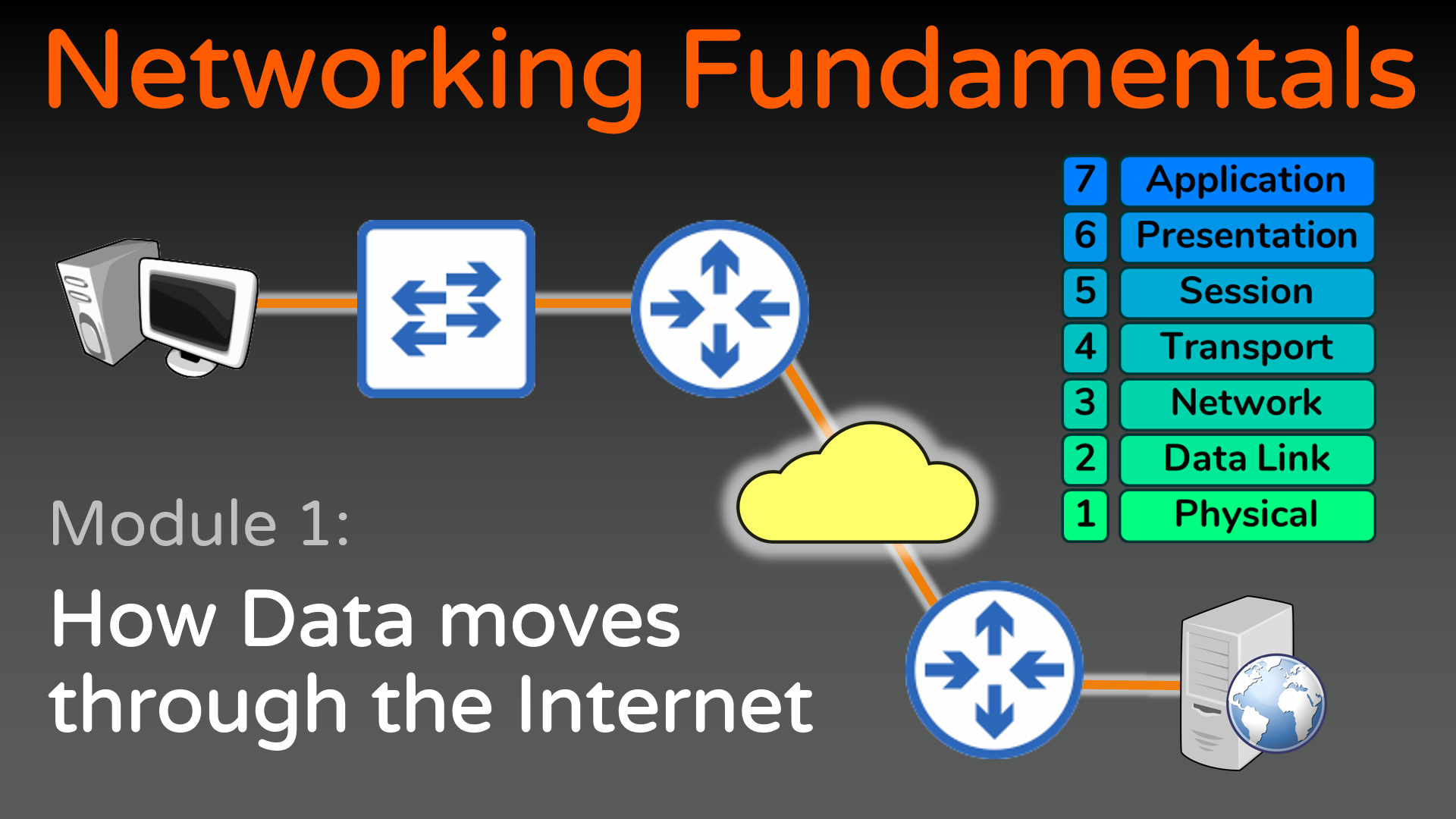
https://www.youtube.com/watch?v=keeqnciDVOo
Networking in computer science fundamentals involves the study of how computers and devices communicate and share information. It explores concepts like protocols, IP addressing, routing, and network security. Understanding networking is crucial for building and maintaining efficient and secure computer networks, enabling seamless data transfer and communication.
cybersecurity

Cybersecurity is a critical aspect of computer science fundamentals, focusing on protecting computer systems and networks from unauthorized access, data breaches, and cyber threats. It involves implementing security measures, such as encryption and firewalls, to safeguard sensitive information and ensure the integrity and availability of digital resources.
https://www.youtube.com/watch?v=bPVaOlJ6ln0
databases

https://www.youtube.com/watch?v=Zc14ZkWVhhs
Databases are essential in computer science, serving as organized repositories for storing, managing, and retrieving data. They provide efficient and secure ways to handle large volumes of information, enabling applications to access and manipulate data effectively. Understanding databases is crucial for building robust and scalable software systems.
operating systems

https://www.youtube.com/watch?v=26QPDBe-NB8
Operating systems are a crucial component of computer science fundamentals. They manage computer hardware and software resources, providing a user-friendly interface and ensuring efficient execution of programs. Understanding operating systems is essential for students to comprehend how computers function and how software interacts with hardware.
artificial intelligence

Artificial intelligence (AI) is a branch of computer science that focuses on creating intelligent machines capable of performing tasks that typically require human intelligence. It involves the development of algorithms and models that enable computers to learn, reason, and make decisions, leading to advancements in various fields such as robotics, natural language processing, and machine learning.
https://www.youtube.com/watch?v=z-EtmaFJieY
Databases

Did you know that the world's largest database, the Library of Congress in the United States, contains over 170 million items, including books, manuscripts, photographs, maps, and more?
https://www.youtube.com/watch?v=Xkb6h3YXl_c
tables
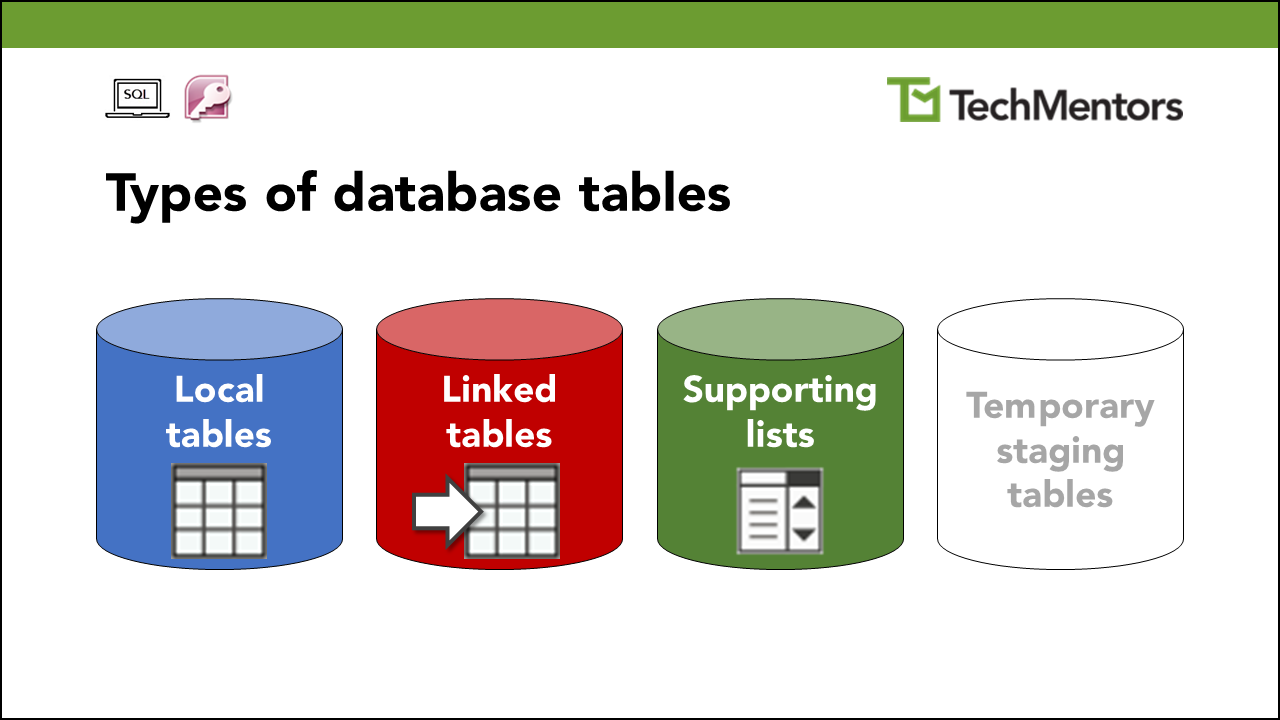
Tables are a fundamental component of databases, organizing data into rows and columns. They provide a structured way to store and retrieve information, allowing for efficient data management. Tables define the structure of data, including data types and relationships, enabling effective data analysis and manipulation.
https://www.youtube.com/watch?v=wR0jg0eQsZA
indexes
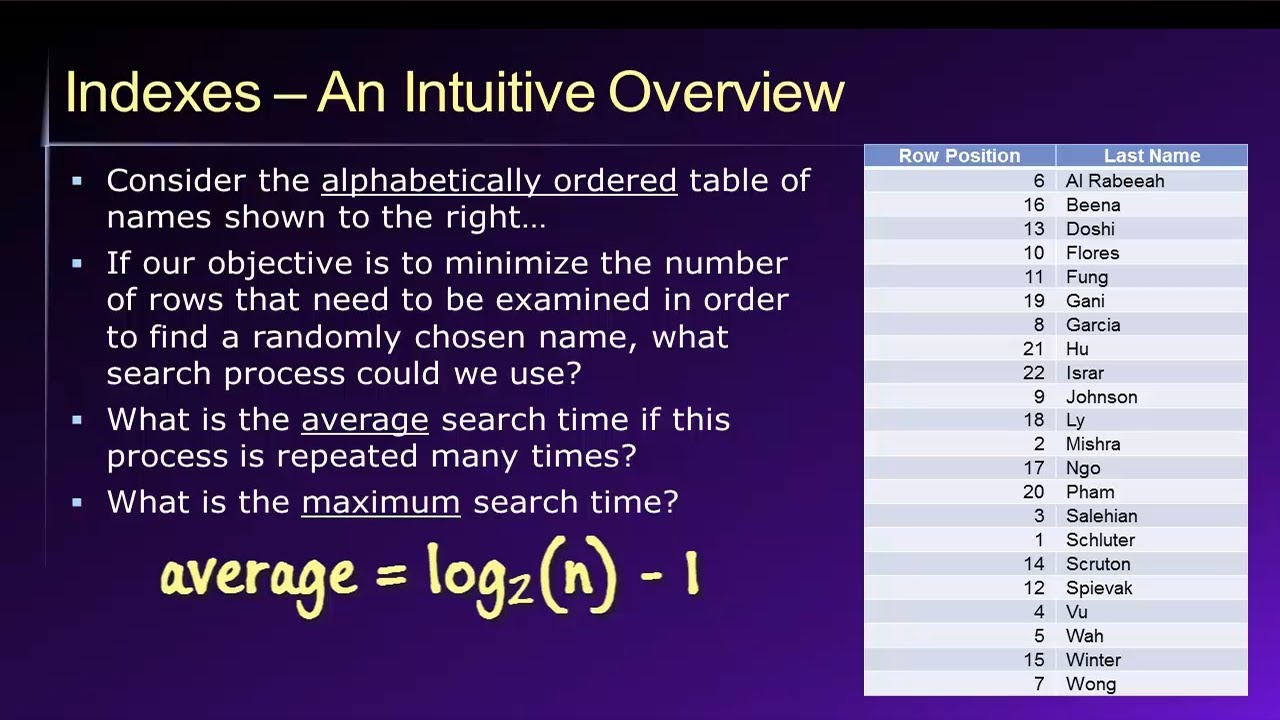
Indexes in databases are structures that improve the efficiency of data retrieval operations. They provide a way to quickly locate specific data within a large dataset by creating a sorted list of values and their corresponding locations. Indexes help optimize query performance and enhance overall database performance.
https://www.youtube.com/watch?v=YuRO9-rOgv4
primary key
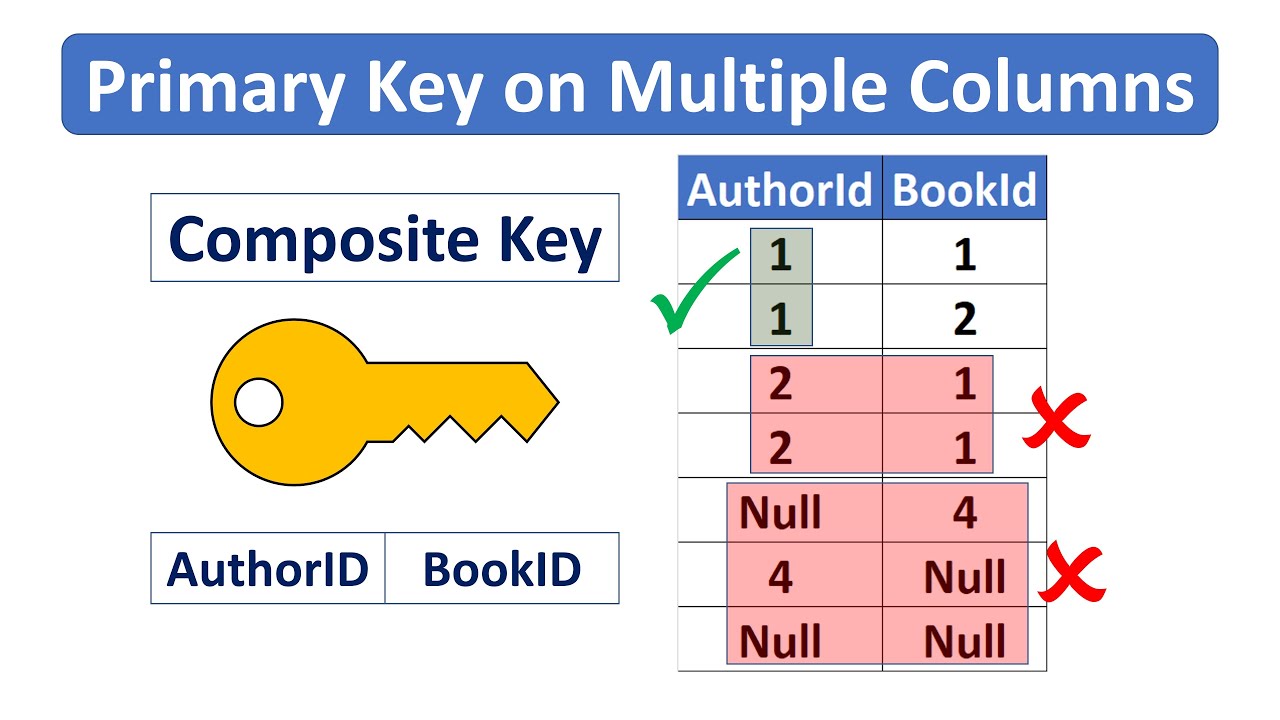
https://www.youtube.com/watch?v=B5r8CcTUs5Y
A primary key is a unique identifier within a database table that ensures each record is distinct. It helps maintain data integrity, enables efficient data retrieval, and establishes relationships between tables.
normalization

Normalization is a process in database design that eliminates redundancy and improves data integrity. It involves organizing data into multiple tables, reducing data duplication, and establishing relationships between them. This ensures efficient storage, minimizes update anomalies, and allows for easier data retrieval and manipulation.
https://www.youtube.com/watch?v=GFQaEYEc8_8
fields
https://www.youtube.com/watch?v=cJariepkEAg
Fields within the context of databases refer to the individual data elements that make up a database table. Each field represents a specific attribute or characteristic of the data being stored. Fields are defined by their data type and can store various types of information such as text, numbers, dates, or binary data.
acid

https://www.youtube.com/watch?v=yaQ5YMWkxq4
In the context of databases, ACID (Atomicity, Consistency, Isolation, Durability) refers to a set of properties that ensure reliable and consistent transactions. ACID guarantees that database operations are either fully completed or not at all, maintaining data integrity and preventing data corruption or loss.
records
https://www.youtube.com/watch?v=4CHiVRGOwHk
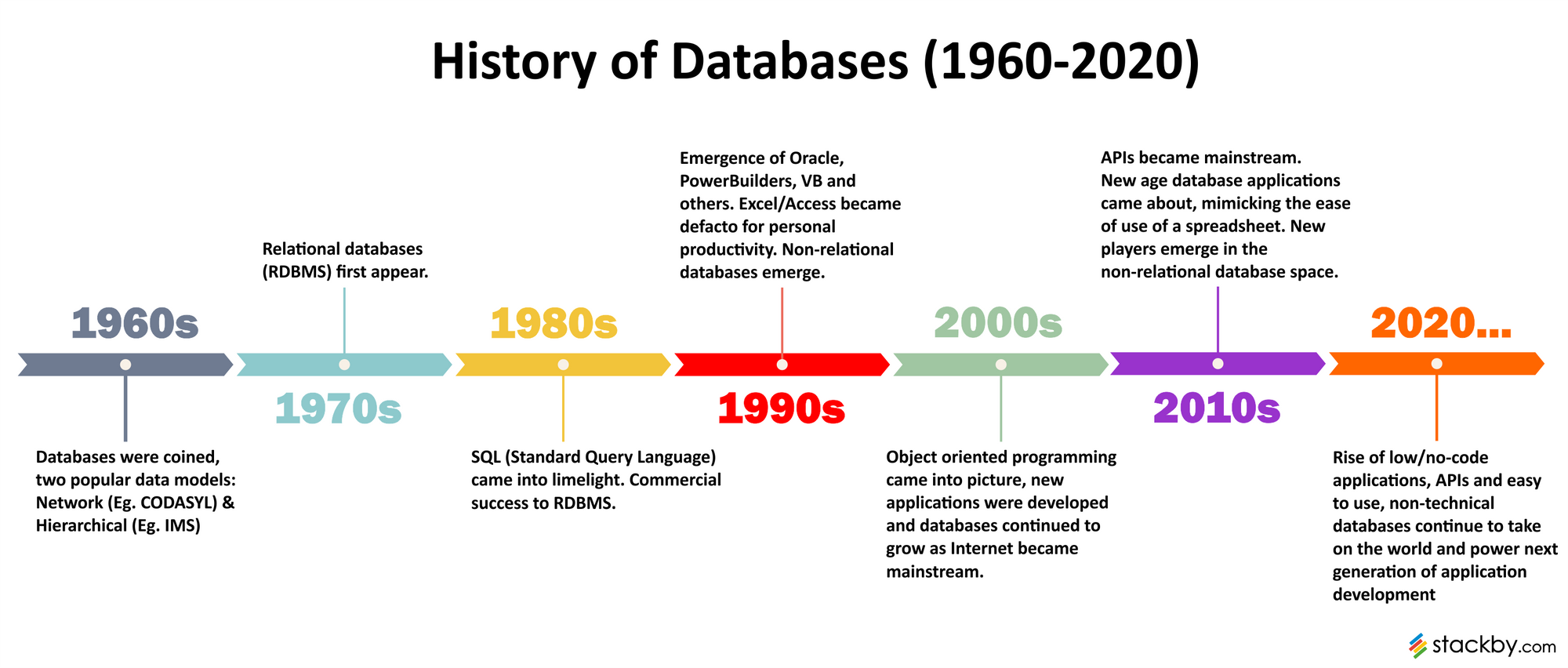
Records in databases are structured collections of data that represent real-world entities or concepts. They contain information organized into fields, which are attributes or characteristics of the entity. Records are used to store, retrieve, and manipulate data, providing a way to manage and organize information efficiently.
queries
.jpg)
Queries in the context of databases involve retrieving specific information from a database using structured query language (SQL). They allow users to search, filter, and manipulate data to meet their specific needs. Queries are essential for data analysis, reporting, and decision-making in various industries and research fields.
https://www.youtube.com/watch?v=UVSFLWdAKl4